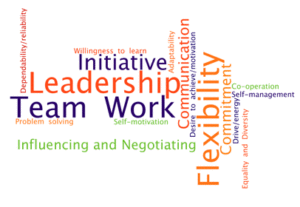Easy to Implement LI Improvements
By — — Posted in LinkedIn
Here’s a few tips for your LinkedIn profile that are easy to implement improvements and tips!
Remember in Easy LI Tips: Part 1, I mentioned how your LI profile should NOT be a copy/paste of your resume. Check out the rest of that post’s tips too.
Personal/Profile Pic:
Make sure your personal pic is professional and only of you. A head shot/close up is best, professional attire (suits aren’t necessary, just no t-shirts or cropped photos from Disney with a hand on your shoulder. Have someone take a nice pic of you with a neutral background with your phone if you don’t have a decent picture to use here)
Remember LI is technically social media, but, it’s a PROFESSIONAL platform. So no pics from vacation, no sunglasses, unless you ARE a model, I’d steer clear of model-like poses or looks, don’t use a pic from a night out on the town, etc.

Cover Image:
You don’t have to include one, there is a default standard one LI uses. If you have an image to use that depicts what you do, that can be an extra ‘branding’ measure to use.
I like using the free stock photos on pexels.com and unsplash.com for images sometimes.
For example, maybe a teacher uses a stock photo of a classroom, an accountant of an adding machine or generic spreadsheet on a computer screen. A nice nature scene (not with your family in it from the hike you took though) is also fine. I prefer that to the standard LI background but it’s up to you. Just keep it neutral or professional.
One client made a word cloud/word map of the key words in her industry & that looked great too. There are many free online word cloud generators, pick one!
EXAMPLE: (please do not use this one, I can’t remember where I got this/it isn’t mine)